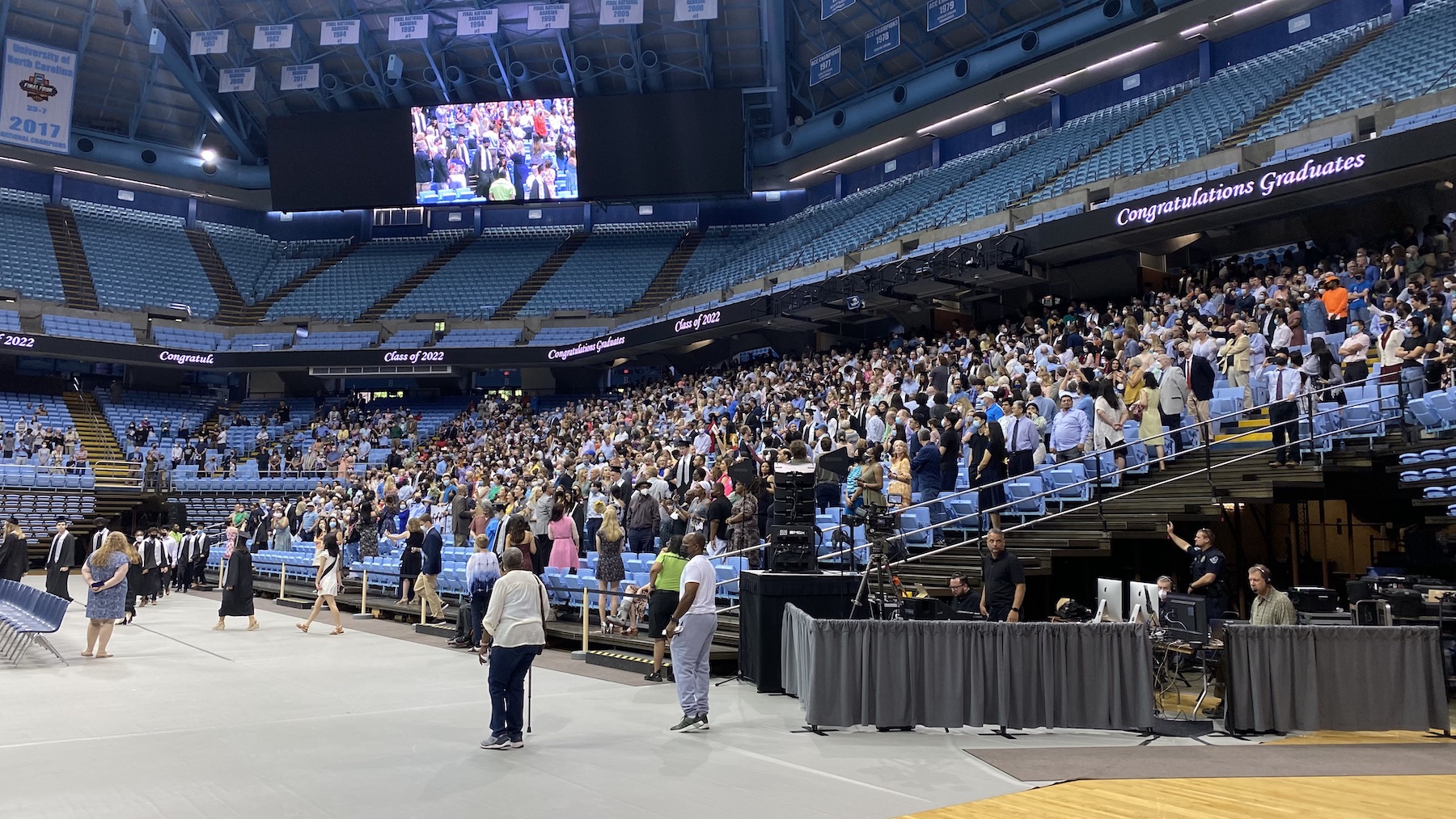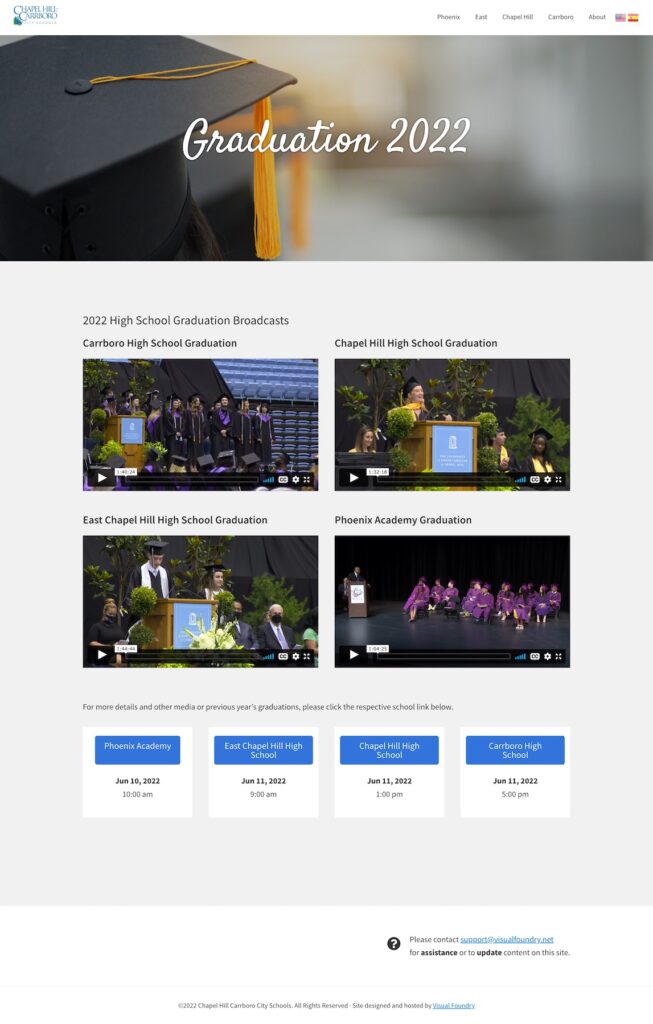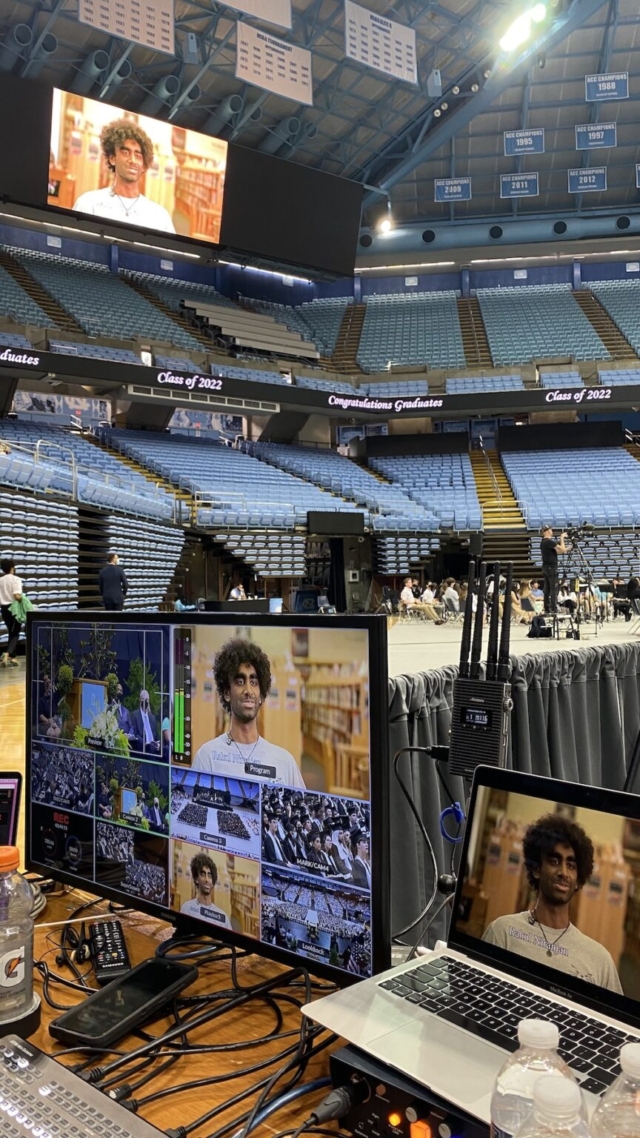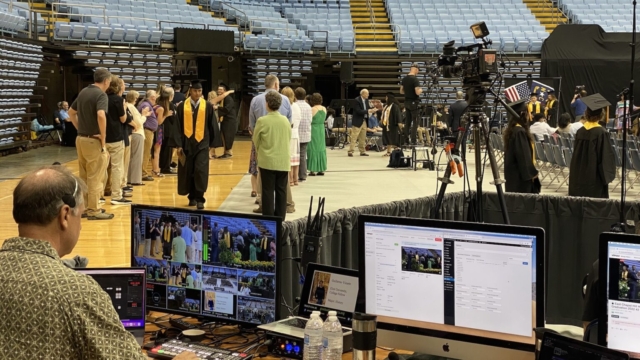Estimated reading time: 5 minutes
Our world recently got a crash course in livestreaming.
When the pandemic spurred a global lockdown, seemingly overnight employees began working from home, children began schooling from home, and social distancing meant friends and family couldn’t gather in person as easily. Thankfully, current technology allowed us all a workaround: virtual living. With basic technology and a decent internet connection, people could experience the next best thing to “being there” – being there via livestream.
These days, being on camera is the norm and you don’t have to be a tech expert to watch a livestream or video chat. Livestreaming is more accessible than ever before, and it is more popular than ever because it enables audiences to feel involved in an event despite being unable to be physically present.
However, there’s a big difference between a video call with grandma and a large-scale production. When you need to ensure an event is professionally livestreamed, there are a few things to consider.
So what does it take to do a successful livestream? Let’s look at a few different approaches.
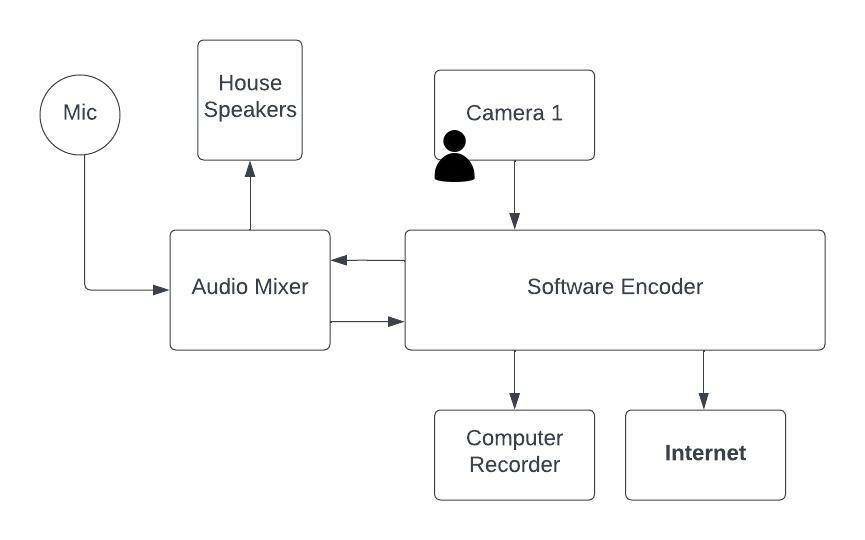
Simple Livestream
The simplest and most cost effective livestream relies on one camera operator who, once setup and streaming, can then operate a camera to follow the action. The setup can even be operator-less if the camera is set up on a wide enough angle to capture all the action; however, a static/fixed camera creates a show that lacks visual interest. For the viewing experience, a camera operator is recommended.
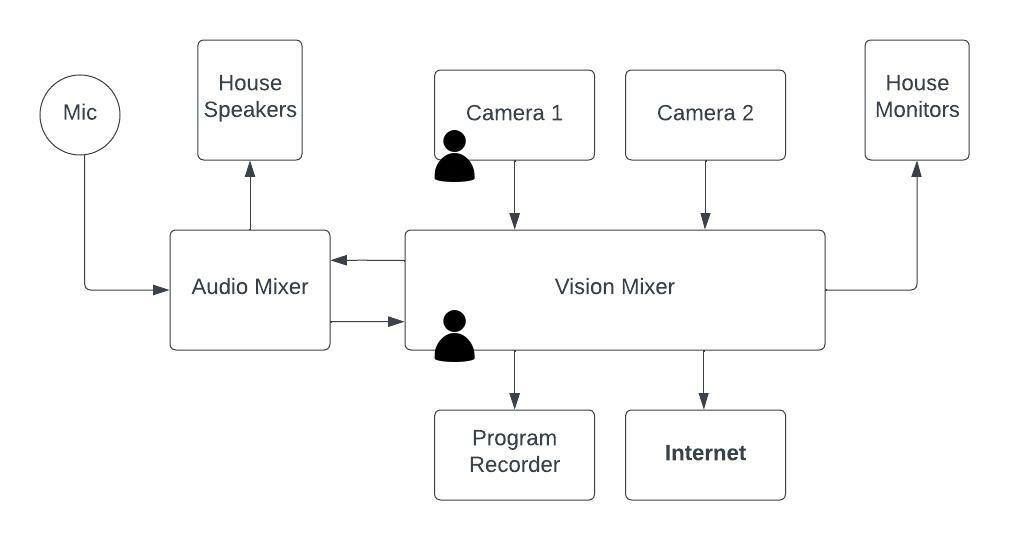
Dual Camera Livestream
For even more visual interest in the production, we can add a vision switcher to enable two or more cameras to be used in one livestream. With two cameras, we can set a wider camera (Camera 2) and lock it in place so it doesn’t need an operator. All the action is captured in the wide shot and the operator follows the action closer up with the other camera (Camera 1).
So what does the second operator do if only one camera needs an operator in this setup? A second operator is required to switch between the cameras supplying the livestream.
There’s another advantage to this setup that allows for more visual interest and a higher quality production: while the stream is switched to Camera 2, the “close up” operator on Camera 1 is free to quickly reposition for the next action shot without worrying about a smooth transition.
Comprehensive Livestream
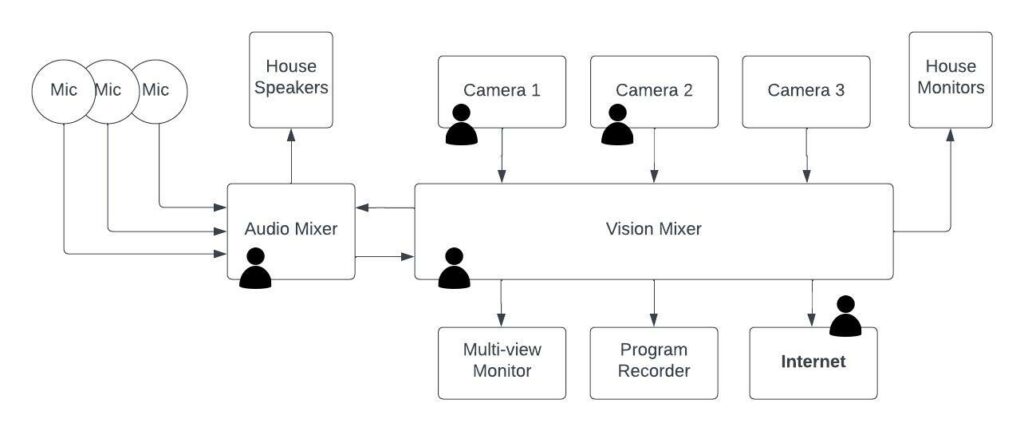
Unsurprisingly, increasing the number of cameras and operators significantly elevates the visual interest for the audience. Choosing the right mix of locked/fixed cameras and manned cameras ensures the production is engaging to viewers.
Of course, there’s more to a livestream than video: Adding an audio engineer to the setup allows microphones to be dynamically enabled and disabled as needed throughout the stream. The audio engineer also ensures the right levels between microphones are sent to the vision mixer and elements like room ambience are mixed correctly.
Finally, adding an engineer who can monitor the stream for quality and provide online audience real-time support helps ensure the experience is successful.
The 2022 High School Graduation Livestreams
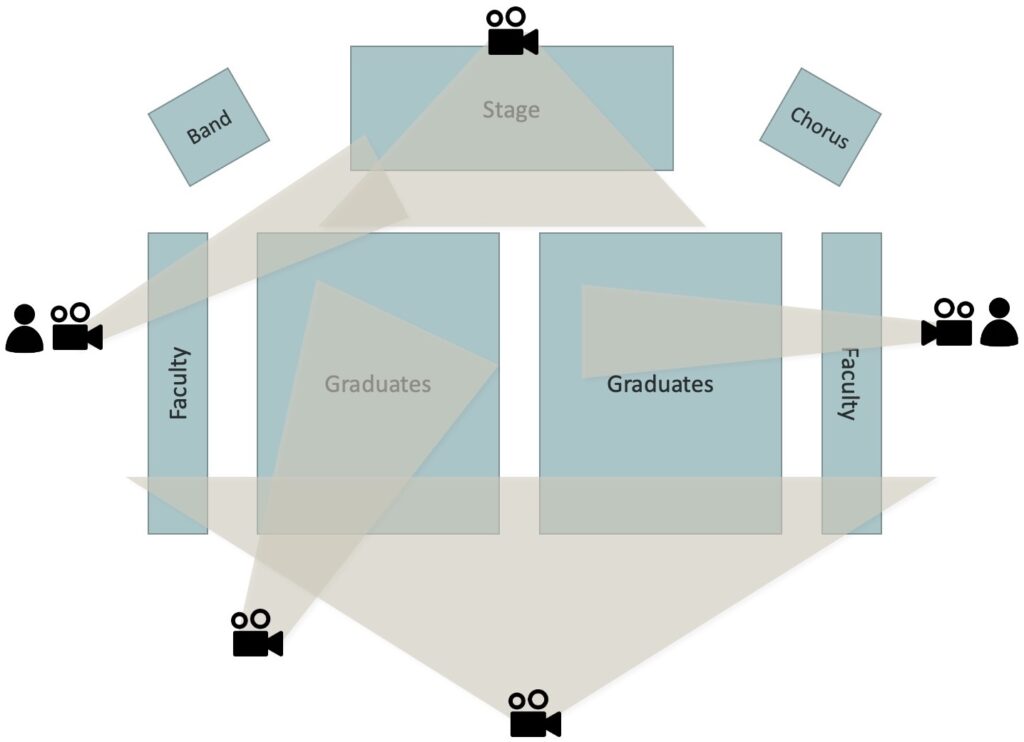
Orange County Schools and Chapel Hill Carrboro City School District held their high schools’ 2022 graduations at the Dean Smith Center at the University of North Carolina. This facility is primarily used for college basketball; however, it also provides a great venue for graduation ceremonies.
Using the comprehensive stream layout, Visual Foundry livestreamed all five graduation ceremonies to a very large and international audience. Livestream graduations like these enable families, friends, and loved ones who are otherwise unable to attend the event to still participate. It’s an inclusive option that ensures things like distance and health don’t prevent people from sharing special events with loved ones.
Camera Positioning
At the graduation ceremonies, manned cameras were positioned both left and right of the action for maximum coverage of the students as they received their diplomas. The other three cameras enabled a comprehensive coverage of the event by showing a wide shot from rear, a reverse shot from the stage, and a medium shot of the podium and audience.
The Broadcast
The livestream was broadcast to Vimeo, although YouTube could also have been used equally well. Services like these perform remarkably well. However, once a stream is stopped, the service assumes the cast is completed and then encodes what was streamed as a video to be watched after the event. Sounds convenient, right? It’s great in principle, but if for any reason a stream is interrupted, suddenly the audience is no longer live and the stream cannot be restored.
To avoid this issue, Visual Foundry has developed proprietary software that sits within dedicated web pages for customers. This software automatically sends only the active stream, mitigating the issue mentioned above. It also allows the producer to send audiences popup messages and in reverse provide technical support for audiences.
We’re presently not streaming of course, but the videos of the stream are available to watch. Head over to https://graduation.chccs.org/ and check them out.